"This information only for educational purposes only"
Introduction- In this age of the Internet, the world of computing and networking has developed so rapidly and is so widespread, digital information is becoming more and more valuable every day and it becomes more and more important to protect private and business sensitive data from malicious or unintended harm. More and more documents and information are migrating to the computer in the form of files stored on magnetic media. More and more computers are becoming linked together, exposing these files to the dangers of being destroyed, examined, or abused by other users of the network.
- SuperEncryptor is a powerful professional encryption tool. it provides the safest way to store your information or sensitive data and protect it against such intrusions. It offers comprehensive data security protection through many features.
- SuperEncryptor is designed to be easy to use with a nice and friendly interface. If you know how to use Windows Explorer, you know how to use SuperEncryptor!
- Characteristic features: 1. It can encrypt files of any type or length. The encrypted file can be used without decrypting by SuperEncryptor. Double-click the file, then a password input box will popup. After putting in the correct password, you can open, edit or save the file. After closing it, it is still in encrypted state, and there is no need to encrypt it again. 2. It applies password protection to folders. With password, the folder can be used without decrypting by SuperEncryptor. Double-click the folder, and a password input box will come up. Only by inputting the correct password can you open it and it is still in encrypted state after you closing the folder. There is no need to encrypt it again with SuperEncryptor.
- SuperEncryptor was awarded the second prize in the first Maishiya Digital Portable Applying Competition, which is sponsored by Maishiya Technology Co. Ltd, Chinese Shareware Registration Center, Programmer Magazine and Huajun Software Field.
Taken from : introduction help page SuperEncryptor.
SuperEncrytor merupakan software keamanan yang dapat melindungi data atau file anda dari “tangan-tangan” yang tidak dikehendaki. Sytem yang digunakan yaitu bila kamu mau mengakses file yang terproteksi maka kamu harus melewati password yang dilontarkan oleh superencryptor.
Ok lets do it :)
Screenshot
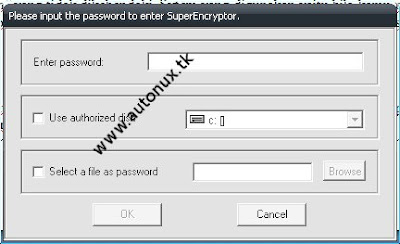 If you badguy :) (wrong password), you will see prompt message :)
If you badguy :) (wrong password), you will see prompt message :)
How about if you forget your password ? The answer is sell your computer :) Just kidding :) If you forget your password you can reset it so the software will not ask password again before you rechange it or input new password.
How to do it :
1. Go to installation directory "C:\Program Files\SuperEncryptor\" (default) without quote. In that directory you will found PwdManage.dat file, delete this file. If you cannot find this file try this way> go to command (win key + r) and type cmd.
In command promt type "cd C:\Program Files\SuperEncryptor\" (without quote) after that type "attrib -h -s /d /s" (without quote), now you can see PwdManage.dat file
2. Now try to run SUPER ENCRYPTOR software, Oh no prompt message still appear :)
3. Ok now go to "C:\windows" (without quote), find PwdManage.dat and delete this file.
4. go to registry (windows+r) and type regedit.
5. now go to "SOFTWARE\fedtw1.2" find "EnterWithPass" double click it and change value data = 0 (change and fill zero).
6. Finish, try to run this software and you will see like this screenshot :)
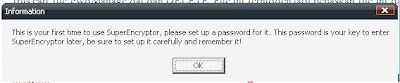 NB : i try this methot in SUPERENCRYPTOR V7.8.2.0, mybe working in another version :)
NB : i try this methot in SUPERENCRYPTOR V7.8.2.0, mybe working in another version :)"I'm sorry for my bad english :)"
greetz :
g134nt (:)), ashadebi, iNuX, real_low, SOe'T, ikhsan4488, blAckShadOw, kocokjaya, x-ace, tomero, yohukm, kiki, odosh, jashaka, keboaja, loppes, online, yuddy, ayam sayur and temen-temen echo gak bisa nyebutin satu-satu coz kebanyakan :(
regards
autOnuX
.png)

4 komentar:
4 Februari 2008 pukul 04.30
gmn downloadnya...
4 Februari 2008 pukul 04.58
@atas
Maap kawan sekarang saya tidak menyediakan download-tan. Silakan baca di what news : untuk keterangan "lebih lanjut" :)
4 Februari 2008 pukul 07.28
selamat atas terbentuknya blog baru mas antcode....
rasa kengen saya terobati deh....
dan bs belajar bareng mas antcode lagi....
oiya mas tambahin aja forum request buat diskusiin totur apa yang diinginkan kawan2....
makasih atas tutor2nya....
5 Februari 2008 pukul 00.07
@sigit0204
Thanks masih stay with us :)
dan sekali lagi thanks mas atas sarannya, ini saran menarik dan nantinya mungkin akan saya tambahkan "ruang" khusus untuk ini. Bener2 saran bagus thanks mas :)
salam
Posting Komentar